COMPARISON
quote•hapily vs. PandaDoc
Why wrestle with external tools when you can quote natively in HubSpot? No clunky handoffs. No missed data. Just fast, compliant quoting built right in to your CRM.
15 MIN READ
.png)
TL;DR
Powerful CPQ native inside HubSpot
(without the enterprise price)
With quote•hapily, you get advanced CPQ functionality including price books, approval workflows, calculated pricing, and compliance controls directly in HubSpot for $4,999/year (includes 5 users).
PandaDoc only provides HubSpot CPQ features as a paid add-on to their enterprise plan.
Want the full unedited breakdown? Keep reading ⤵️
Tackle complex quoting and CPQ requirements natively inside HubSpot.
Both quote•hapily and PandaDoc let HubSpot users create and manage quotes, but quote•hapily also adds advanced CPQ features like price books, product bundles, calculated prices, approvals, and compliance rules within HubSpot’s quoting tool.
- Price books with dynamic rules
- Advanced approval workflows
- Product bundles and calculated pricing
- Built exclusively for HubSpot
- $4,999/year (includes 5 users) + additional users: $49/month
- Basic price tables
- Limited approval workflows
- Custom document templates
- General document platform
- Enterprise tier add-on required
Comparing quote•hapily vs PandaDoc
|
|
|
|
| Price |
$4,999/year (includes 5 users) + additional users: $49/month |
|
| White Glove Onboarding |
$999 |
Optional for an additional fee |
|
HubSpot Integration |
||
| HubSpot Native Experience |
Works directly within HubSpot on all tiers |
Enterprise tier Add-On Only< |
| Data Sync |
Real-time (uses HubSpot data directly) |
Business tier required |
| Setup Complexity |
Low - progressively add rules |
High - external tool configuration |
|
CPQ Features |
||
| Price books |
Dynamic rules & pricing automation using HubSpot data |
Static pricing tables on business tier, limited flexibility with CPQ add-on |
| Approvals |
Conditional on any HubSpot data with workflow actions |
Limited on business tier, any quote value with CPQ add-on |
| Product bundles |
Fully configurable on all plans |
Only with CPQ add-on |
| Calculated pricing |
Flexible using any HubSpot data |
— |
| Discount management |
Rule-based controls tied to HubSpot Data |
Limited pre-defined controls |
| Multi-currency |
Uses native HubSpot currencies |
Template-based |
|
Business Controls |
||
| Compliance rules |
Dynamic rules and alerts |
— |
| Margin controls |
Dynamic rules and alerts |
— |
| User permissions |
HubSpot-based permissions |
Separate management |
| Audit trail |
Complete HubSpot history |
Document history only |
|
User Experience |
||
| Quote creation |
Directly inside HubSpot on one screen |
Requires separate interface |
| Mobile access |
Quote-builder desktop only |
Separate mobile app |
| Template management |
HubSpot quote templates |
Advanced template designer |
| Quote design customization |
Standard HubSpot options |
Advanced customization |
👀 See quote•hapily in action
Wondering how quote•hapily will work for your reps? Check out hapily's very own Max Cohen as he walks through a common quote creation workflow in HubSpot to see how it adds guardrails and powerful functionality to HubSpot deals.
What makes quote•hapily different from PandaDoc?
It comes down to how deeply integrated each solution is inside HubSpot.

Native CPQ is just the beginning
PandaDoc works great for creating custom designed documents. quote•hapily focuses on giving you enterprise CPQ functionality like price books, bundling, calculated pricing, quote rules, and approvals inside HubSpot. Your HubSpot product library and line items are automatically connected too.
Build quotes where your data lives
quote•hapily’s CPQ features work directly inside HubSpot, using your existing data and workflows. PandaDoc requires you to configure and maintain a separate system which means your team needs to continuously switch between platforms and manage data connections.
Clean Data, Accurate Reporting
With quote•hapily, you can analyze your full sales pipeline in HubSpot, track every quote detail in your deal timeline, and generate accurate reports without managing multiple systems. Every quote, price, and approval is automatically recorded to your HubSpot deals and contacts. Everything is right there in HubSpot, ready for reporting.
.png)
quote•hapily vs PandaDoc:
Which is right for me?
Great question! We obviously think we’re pretty great, but here’s an honest answer:
Both quote•hapily and PandaDoc allow you to manage quotes and integrate with HubSpot. Both offer CPQ features like templates, approvals, and pricing controls.
BUT while PandaDoc is a document platform that connects to HubSpot, quote•hapily enhances HubSpot's native quoting capabilities directly within your workflow.
This means you get advanced CPQ features like dynamic bundles, calculated prices, and compliance controls without leaving HubSpot or managing another system.
This native approach means cleaner data, more accurate reporting, and no platform switching for your team.
Let’s take a closer look at how quote•hapily and PandaDoc stack up.
1. Enterprise CPQ controls built for HubSpot
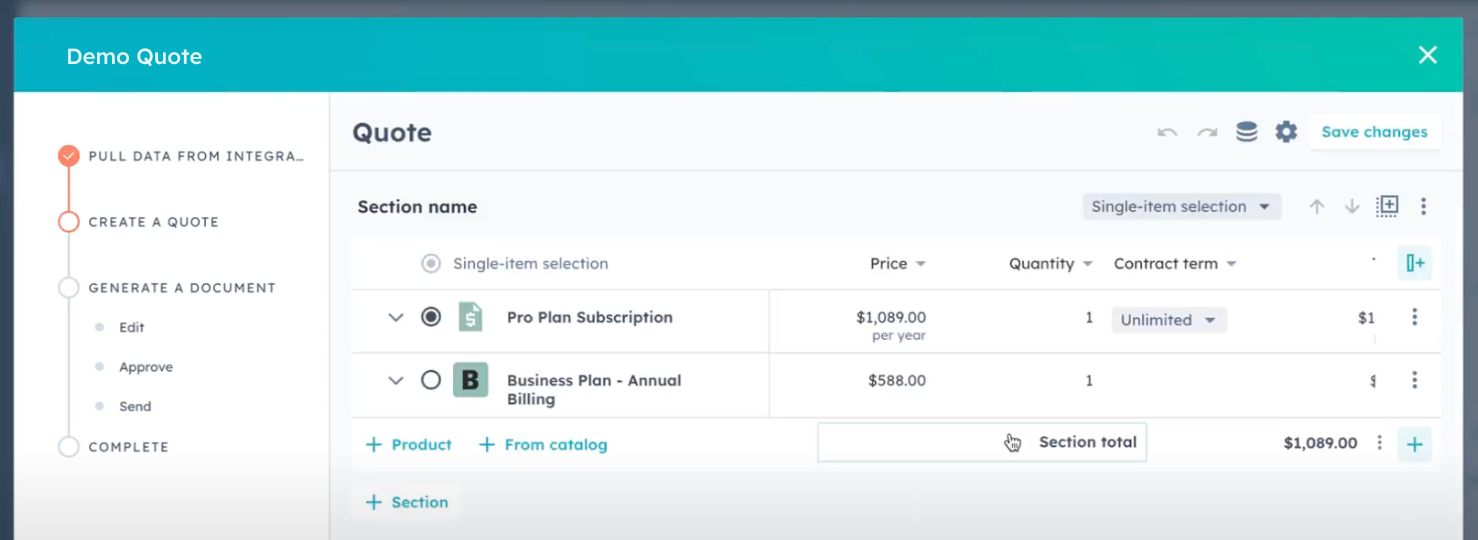
PandaDoc offers basic pricing tables and quoting capabilities on their business tier, but CPQ functionality isn’t available without purchasing an add-on to their enterprise plan.
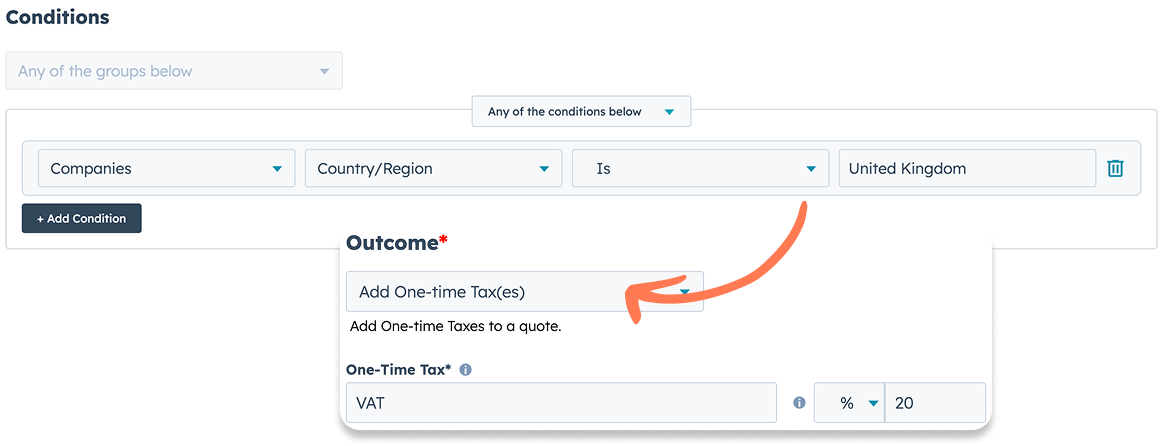
quote•hapily provides the ability to complex rule-based CPQ controls directly in HubSpot's interface from any HubSpot data. You're also not limited by pricing tiers - every feature is available to every user.
With quote•hapily, you get advanced CPQ features like:
- Dynamic price books with automated rules
- Multi-step approval workflows
- Product bundling and packages
- Margin and discount controls
- Calculated pricing
- Complete audit trails
By choosing a HubSpot native CPQ solution like quote•hapily, your business has room to grow without running into limits later. When you need to add more sophisticated pricing rules or approval workflows, everything is already integrated with your existing HubSpot processes.
2. Build sophisticated approval workflows
Both quote•hapily and PandaDoc provide quote approval capabilities, but there's an important difference in how they work.
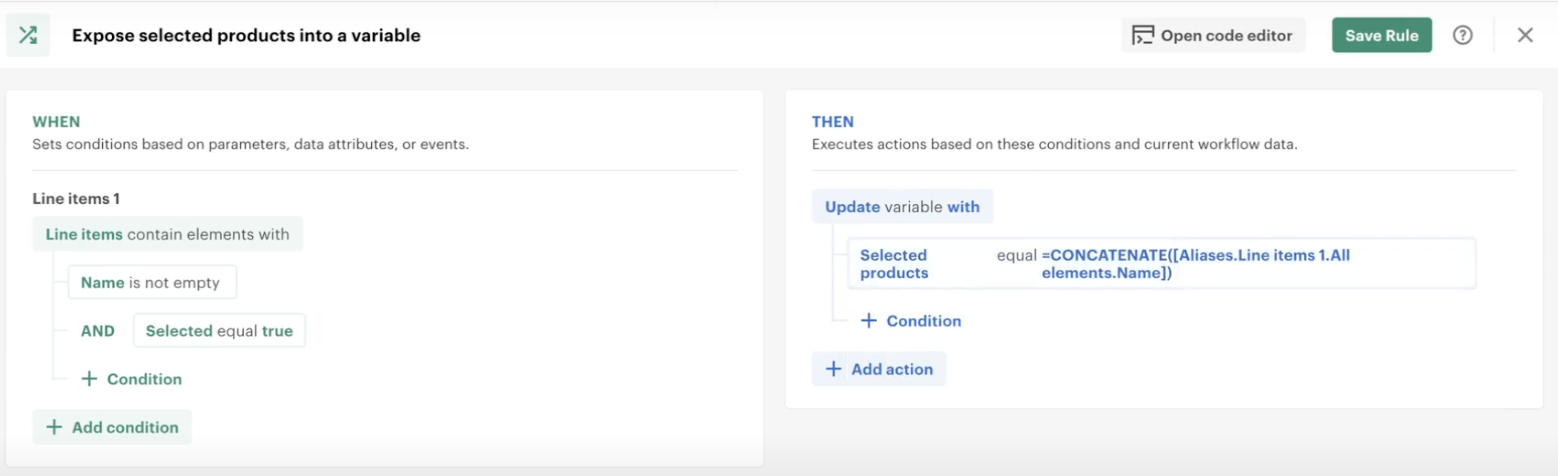
With PandaDoc, you'll need the Enterprise tier to access conditional approval workflows, and they're managed outside of HubSpot.
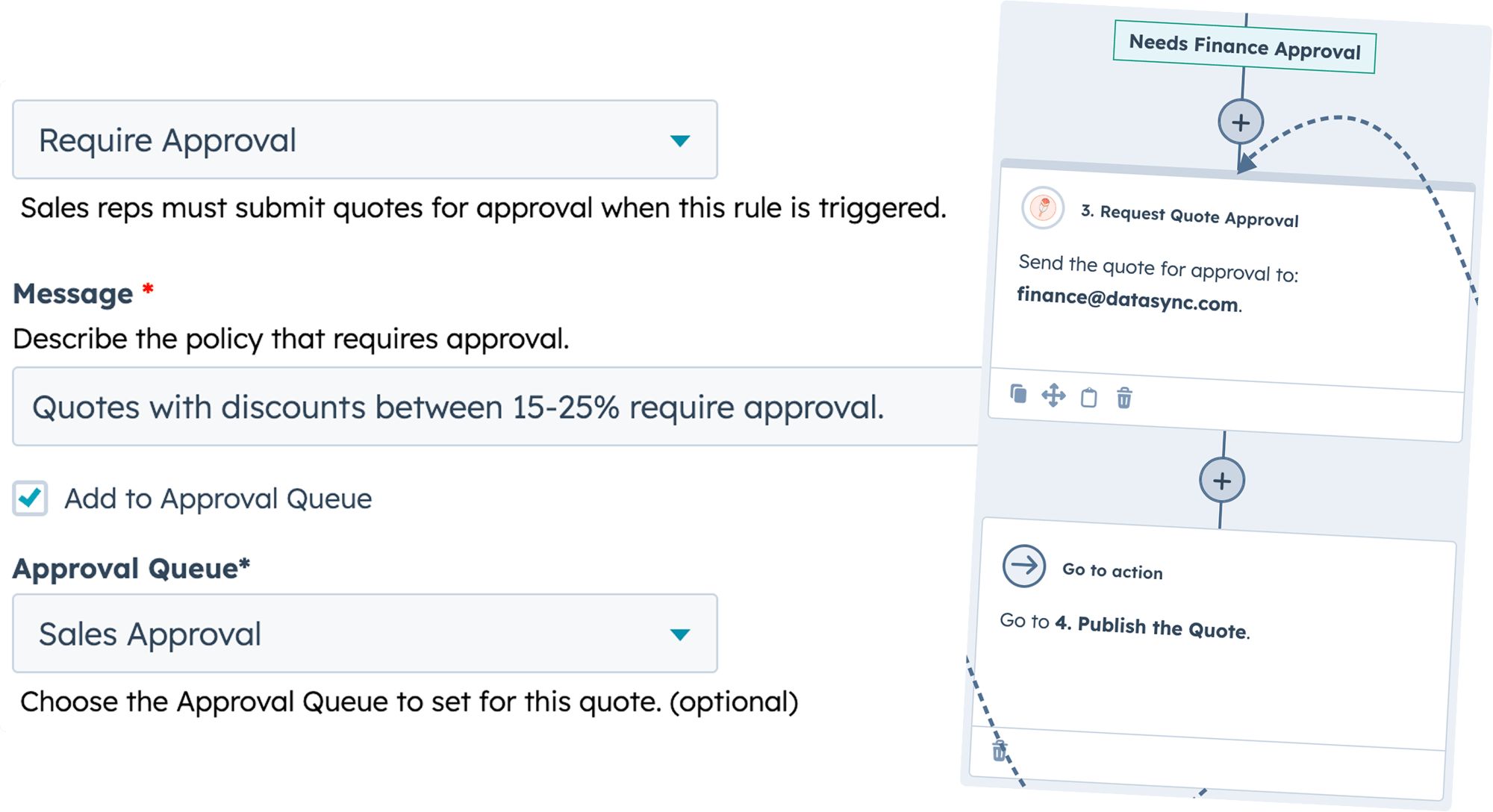
With quote•hapily, you get advanced multi-step approvals using an automated HubSpot workflow action on all plans using any HubSpot data. Build sophisticated rules like routing higher discounts to finance, sending specific products to product managers, or requiring executive approval for deals over certain values - all using the HubSpot workflow tools your team already knows.
Your approval workflows can:
- Automatically check margins and compliance before routing
- Send different parts of quotes to different approvers
- Notify approvers via email, Slack, or HubSpot tasks
- Track every approval step in your deal timeline
- Create approval queues for different teams
- Block quote publishing until all approvals are complete
Plus, since everything happens in HubSpot, your team can monitor approval status right from their deals, use approval data in reports, and maintain a complete audit trail of every decision.
3. Manage pricing with true price books
One of the key differences between quote•hapily and PandaDoc is how they handle price books.
While PandaDoc offers basic product catalogs, quote•hapily provides true price book functionality built directly into HubSpot. Which means you can create dynamic pricing rules based on any HubSpot data that allow you to sell the same product from your catalog HubSpot, but use a different price based on pricing rules.
Let's look at a common quoting scenario.
Imagine you sell the same product to both direct customers and distributors:
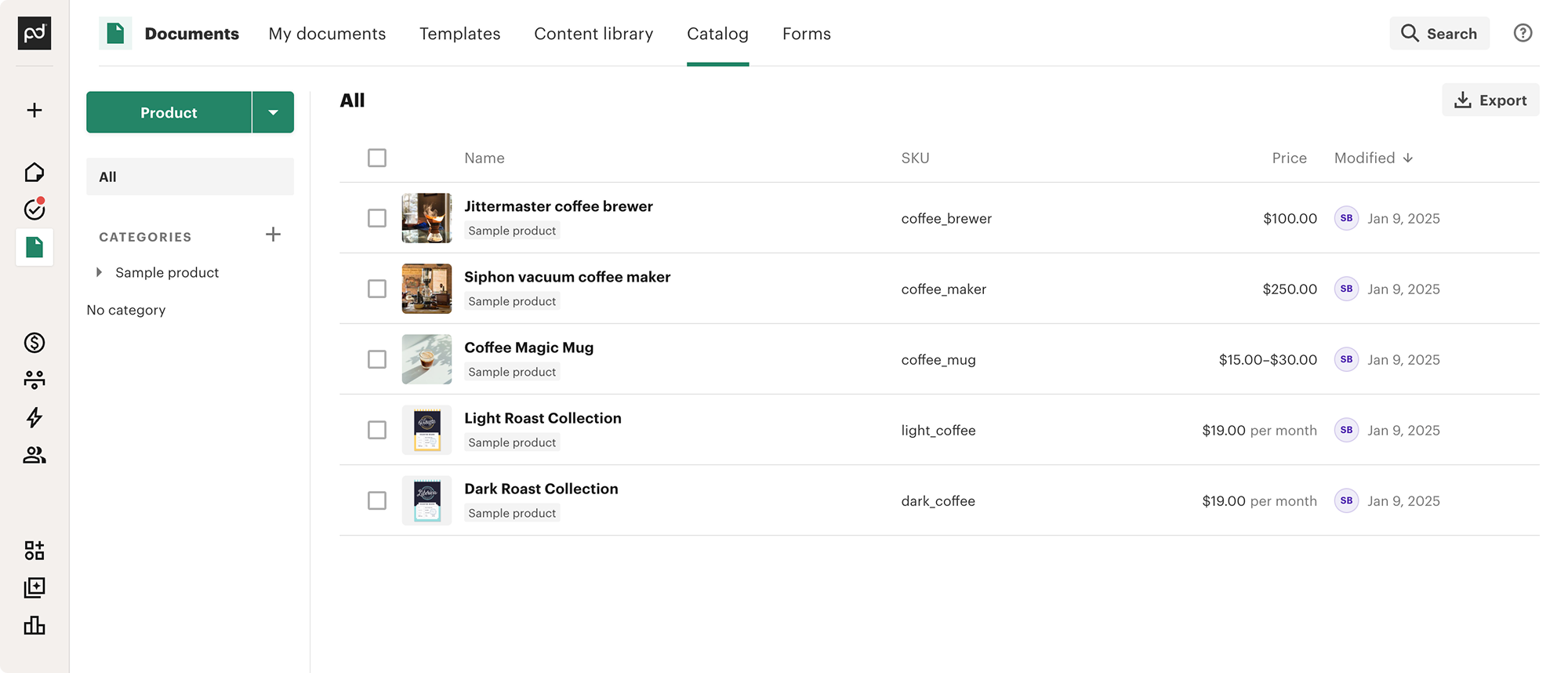
Without Price Books (PandaDoc approach):
- Create separate products in HubSpot
- Maintain pricing in PandaDoc's catalog
- Manage multiple versions of the same product with different prices
- Deal with complex reporting and inventory challenges
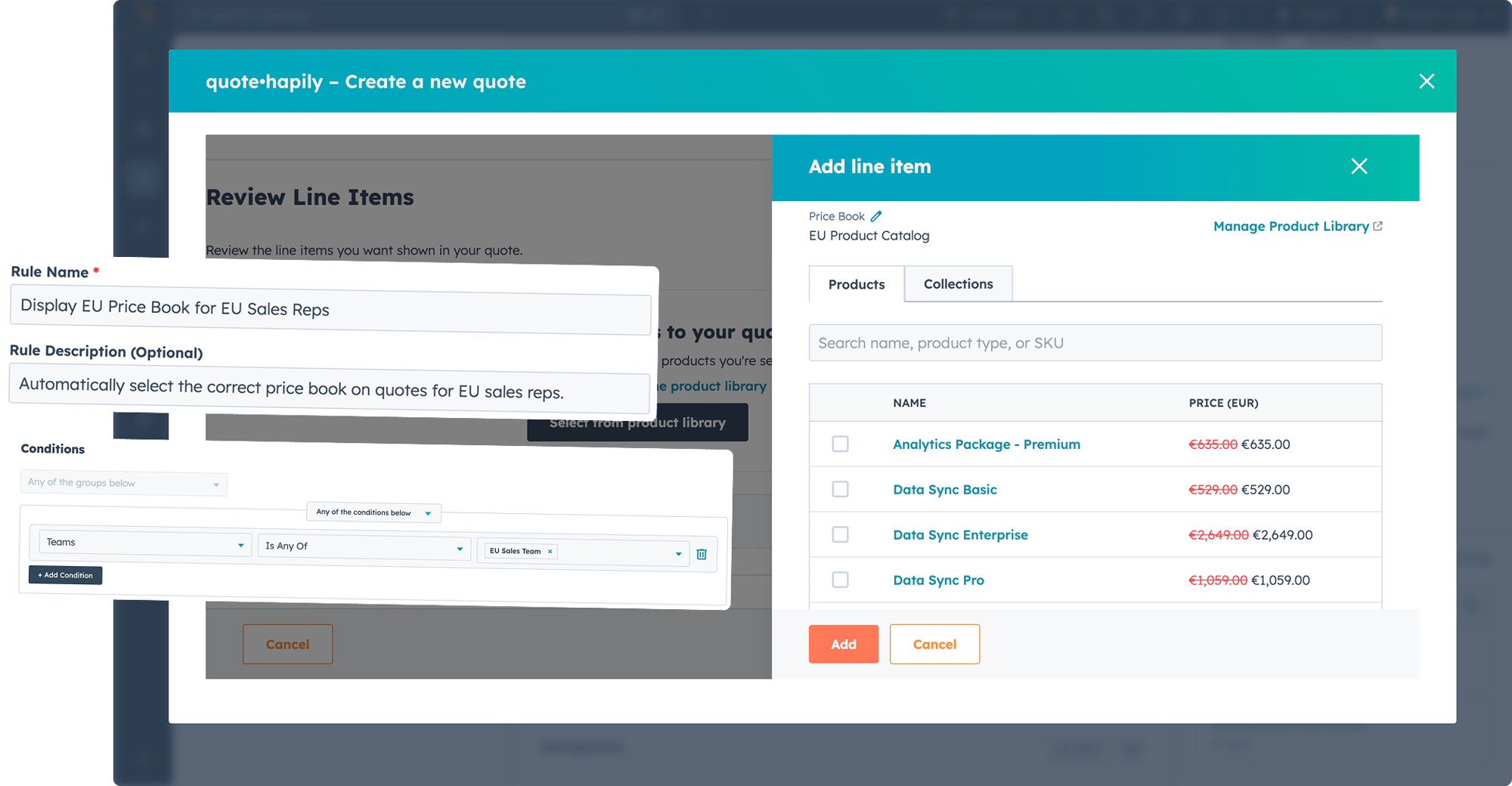
With Price Books (quote•hapily approach):
- Set up one product in HubSpot
- Create price rules for each segment
- Let prices update automatically
- Keep clean, accurate reporting
What are price books and do I need them?
- Sell to different types of customers (e.g., retail vs. wholesale)
- Have global pricing (the same products in different currencies)
- Offer volume-based discounts
4. Create Professional Quotes Your Customers Will Love
Both quote•hapily and PandaDoc help you deliver polished, branded quotes to your customers.
However, they take different approaches to document design and customer experience that might influence your choice on which CPQ solution is best for your business.
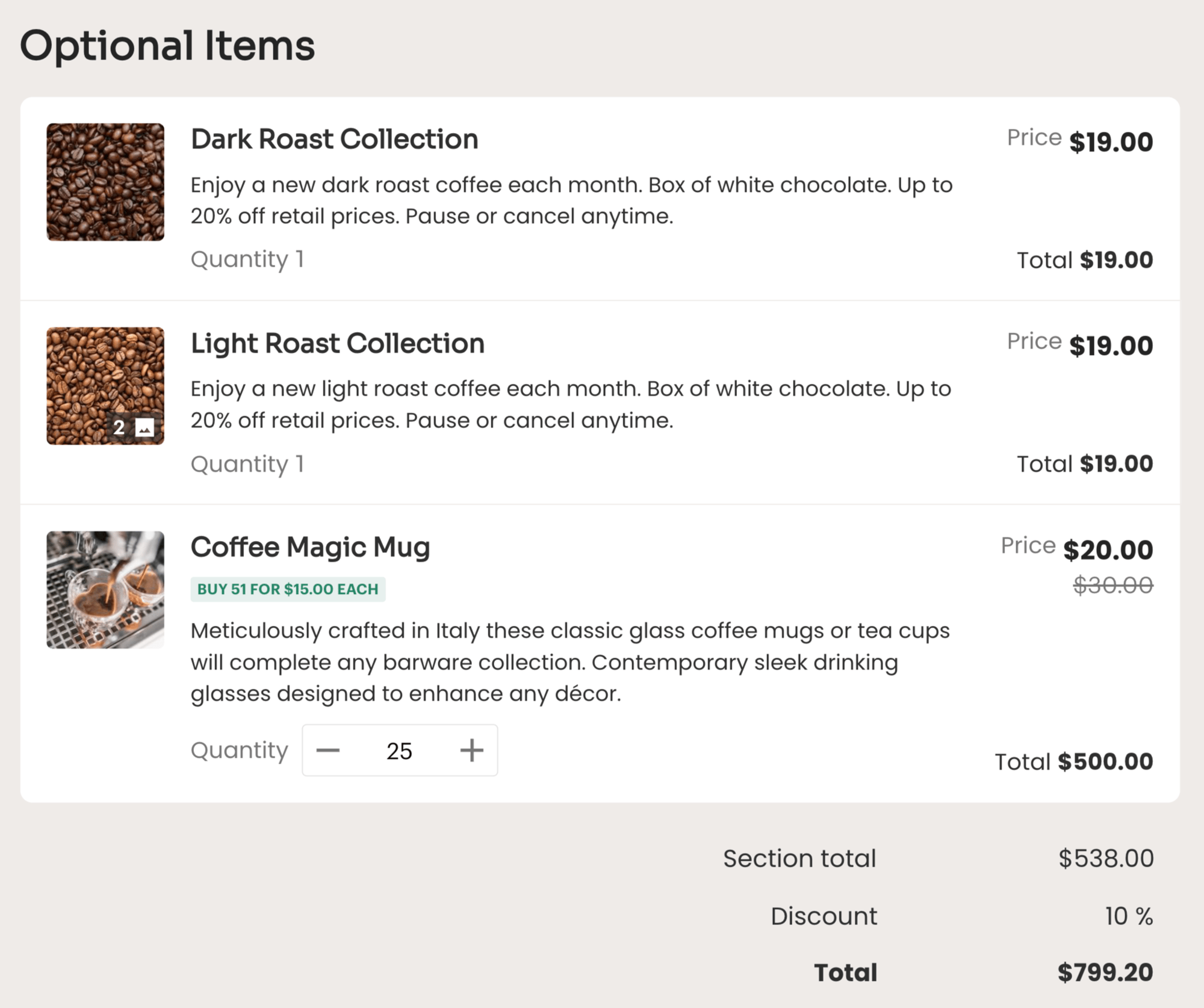
PandaDoc started as a document platform, and it shines in the level of design and template customization that’s available in the product. PandaDoc offers:
- Complete control over document layout and design
- Rich media embedding options
- Interactive pricing tables
- Custom fonts and branding elements
- Document engagement analytics
- Multiple signing options for customers
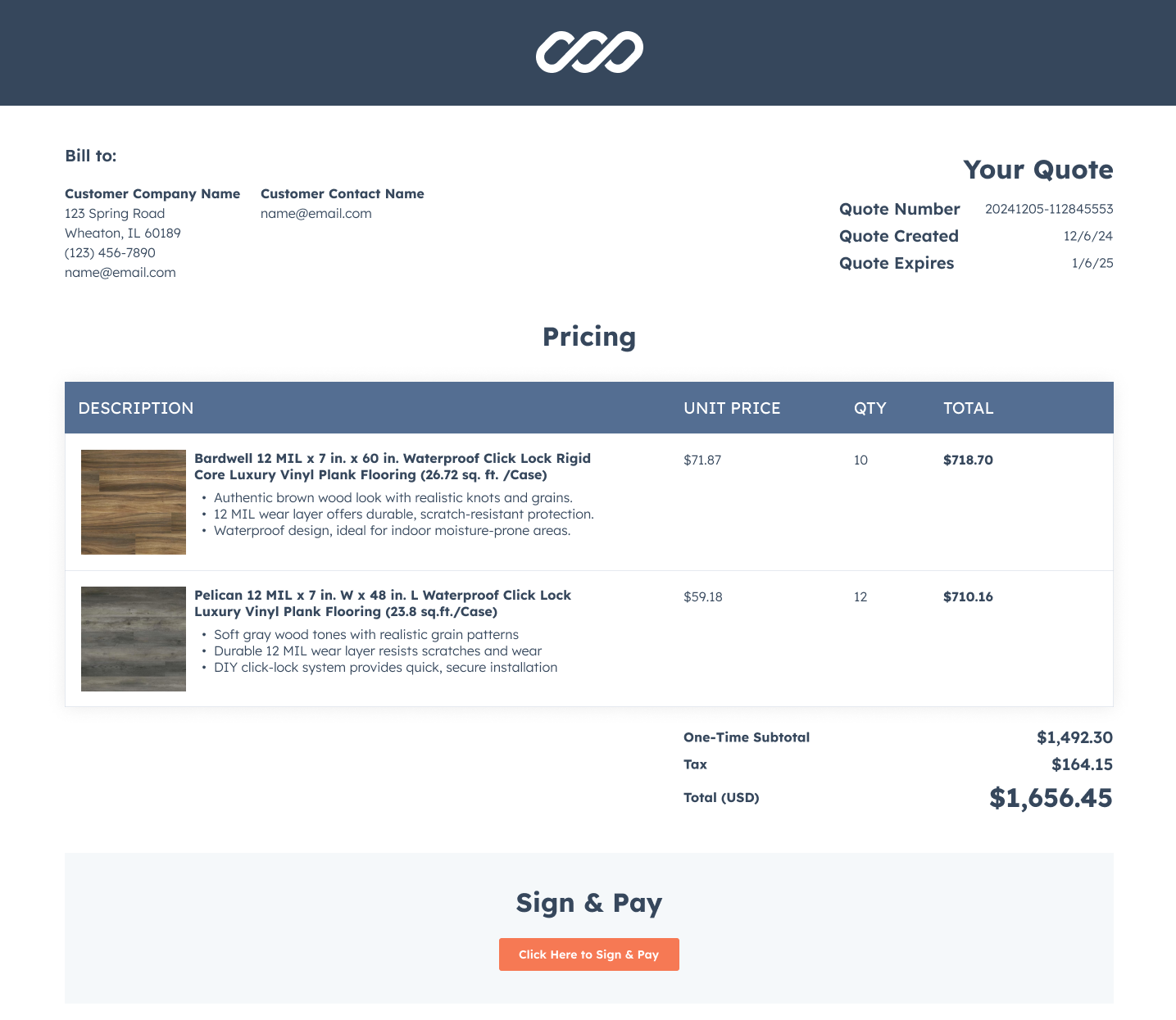
quote•hapily takes a different approach, enhancing HubSpot's native quote templates and signing capabilities with advanced CPQ functionality. While you won't get the same level of design flexibility as PandaDoc, you maintain all of HubSpot's standard customization options:
- Professional quote templates
- Company branding and logos
- Custom fields and sections
- Mobile-friendly signing
- Quote tracking in HubSpot
The verdict?
The trade-off comes down to document flexibility vs native CPQ functionality in HubSpot.
Choose PandaDoc if you need advanced document customization, prefer to keep the quote building experience in HubSpot and don’t require the complex CPQ functionality for process compliance and automation provided by quote•hapily.
5. Automate Pricing Rules and Product Bundling in HubSpot
quote•hapily and PandaDoc both offer ways to handle sophisticated pricing scenarios, but their approaches to pricing rules and product bundling reveal important differences in capability and ease of use.
Managing complex pricing scenarios like volume discounts, product bundles, or tax calculations can quickly become challenging.
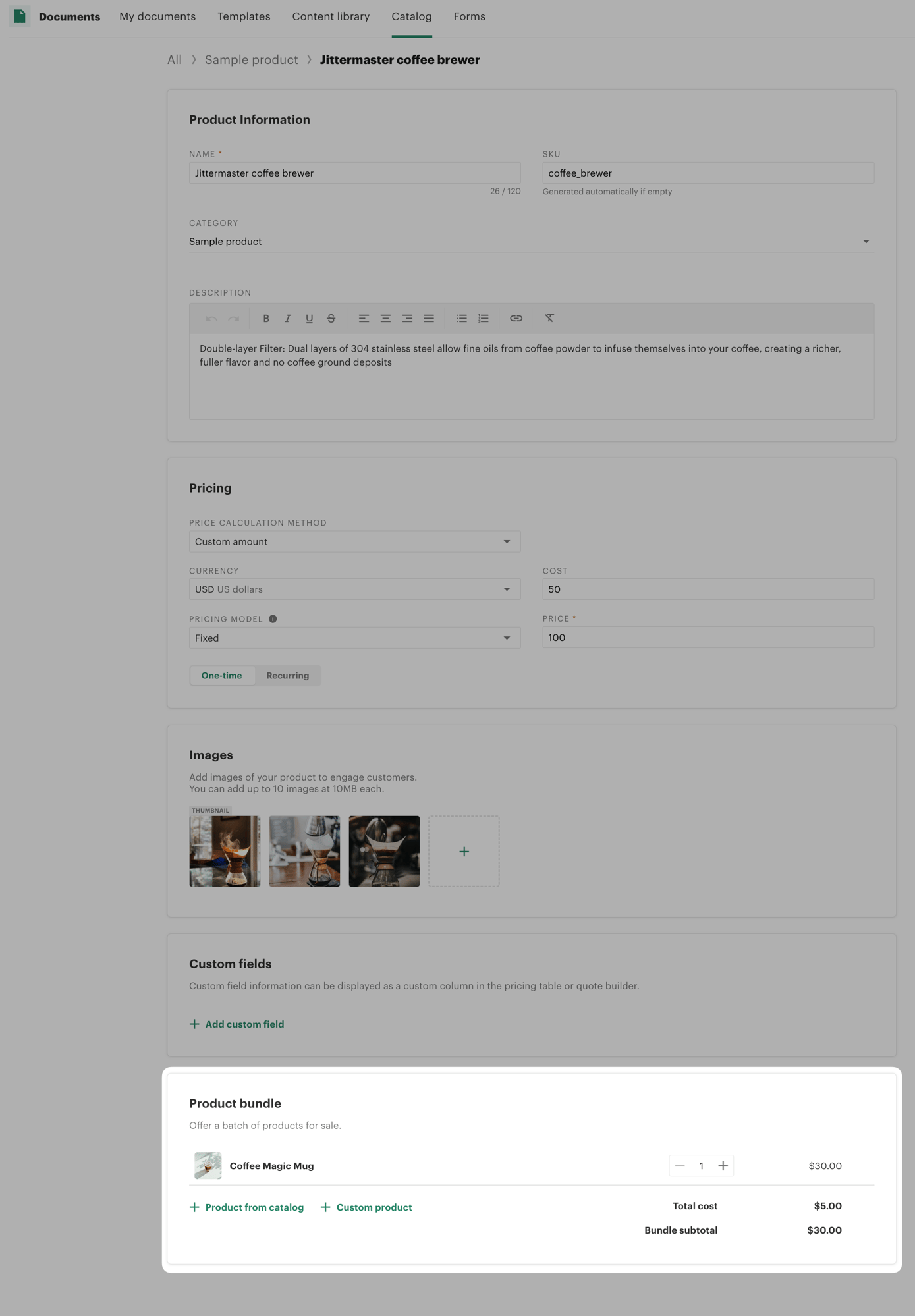
PandaDoc takes a template-based approach:
- Create separate templates for different pricing scenarios
- Manually manage bundle configurations
- Set up individual currency templates
- Handle discounts through document rules
NOTE: While basic quoting is available in PandaDoc's business tier ($49/seat/month), you'll need their Enterprise tier plus the CPQ add-on to access guided selling and native CPQ functionality for building product bundles and more complex quotes in HubSpot.
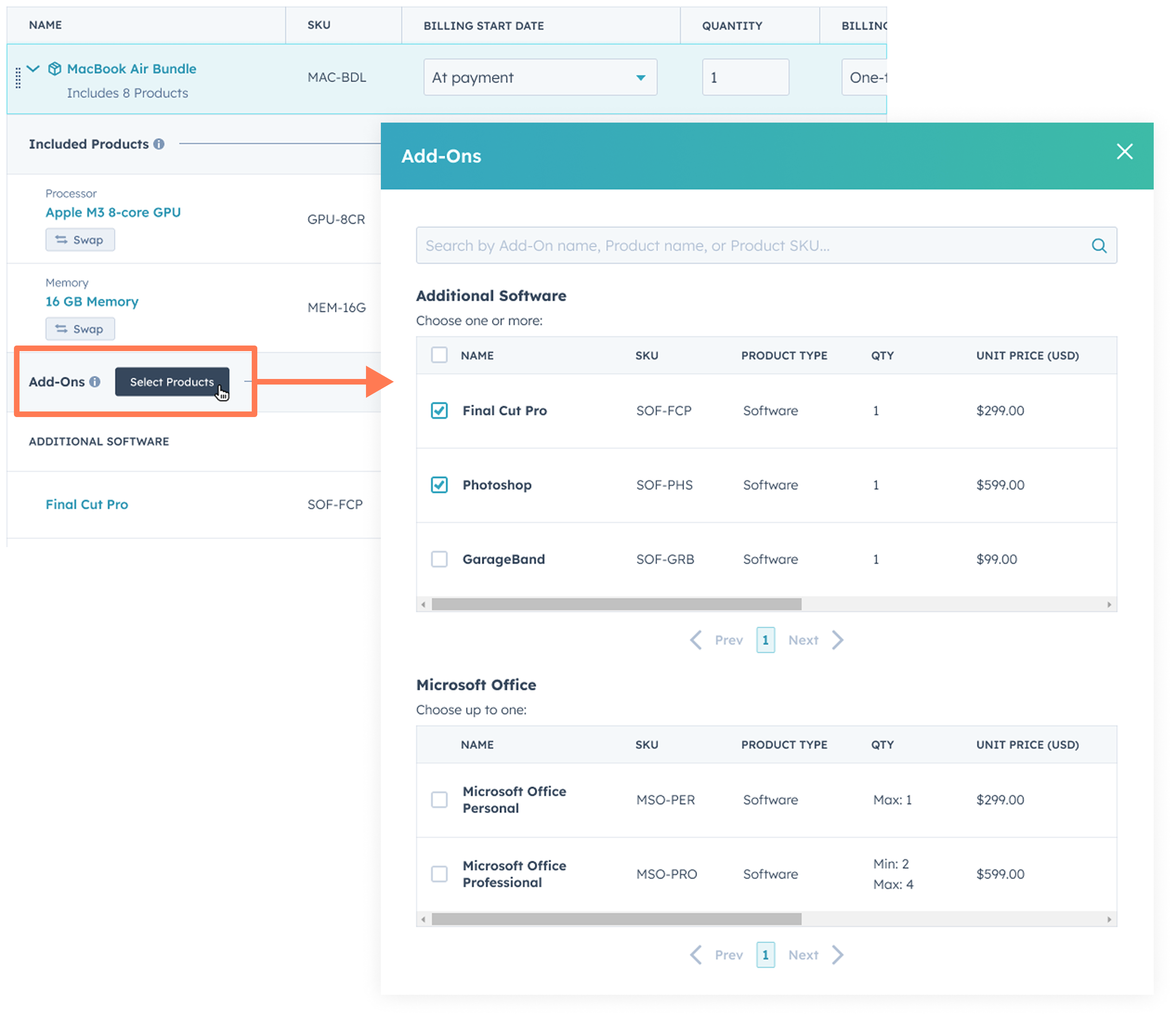
With quote•hapily, you get a sophisticated rules engine that automatically applies pricing calculations and guardrails when you build quotes in HubSpot:
- Create dynamic pricing rules for every line-item based on any HubSpot data
- Apply volume-based discounts automatically as quantities are updated
- Configure product bundles that maintain margin rules
- Apply calculated pricing formulas for shipping or product requirements
- Automate complex discount structures
Pricing
Making the best business decision for running CPQ in HubSpot means understanding both the immediate costs and long-term value for your business. Let's break down how quote•hapily and PandaDoc compare.
$4,999/Year (includes 5 users)
- All CPQ features included
- Additional Users: $49/month, per user (billed annually at $588/user)
- See everything that’s included with quote•hapily here.
![]()
Business tier:
$65/month, per user.
Basic quoting only
(or $49/m/user, billed annually $588/user)
Enterprise tier:
Custom pricing + additional paid add-on for HubSpot CPQ
The key difference? While both platforms have per-seat pricing, quote•hapily includes all CPQ features at the same price as PandaDoc’s business tier when paid annually ($49/seat/month).
With PandaDoc, you'll need to upgrade to their Enterprise tier with an additional paid add-on to get their CPQ capabilities inside of HubSpot, significantly increasing the total cost.

quote•hapily is your HubSpot native solution for complex CPQ scenarios
If you’re looking for a HubSpot CPQ solution that:
Lets you automatically enforce pricing policies and provide quoting guardrails
Makes it simple to manage custom pricing, discounts and product catalogs
Speeds up the sales cycle from initial quote creation to approval inside HubSpot
Integrates natively with HubSpot so you don't have to manage extra tools
Is affordable whether you’re just starting out or scaling your business
… then we built quote•hapily for you.
We can’t wait to see the quoting efficiency it unlocks for you. Want to see more? Schedule a chat with our team!


