GUIDE
The Essential Guide to Mastering Calculated Pricing Inside HubSpot
Take the guesswork out of quoting and learn how to manage complex calculated pricing in HubSpot using quote•hapily.
11 MIN READ
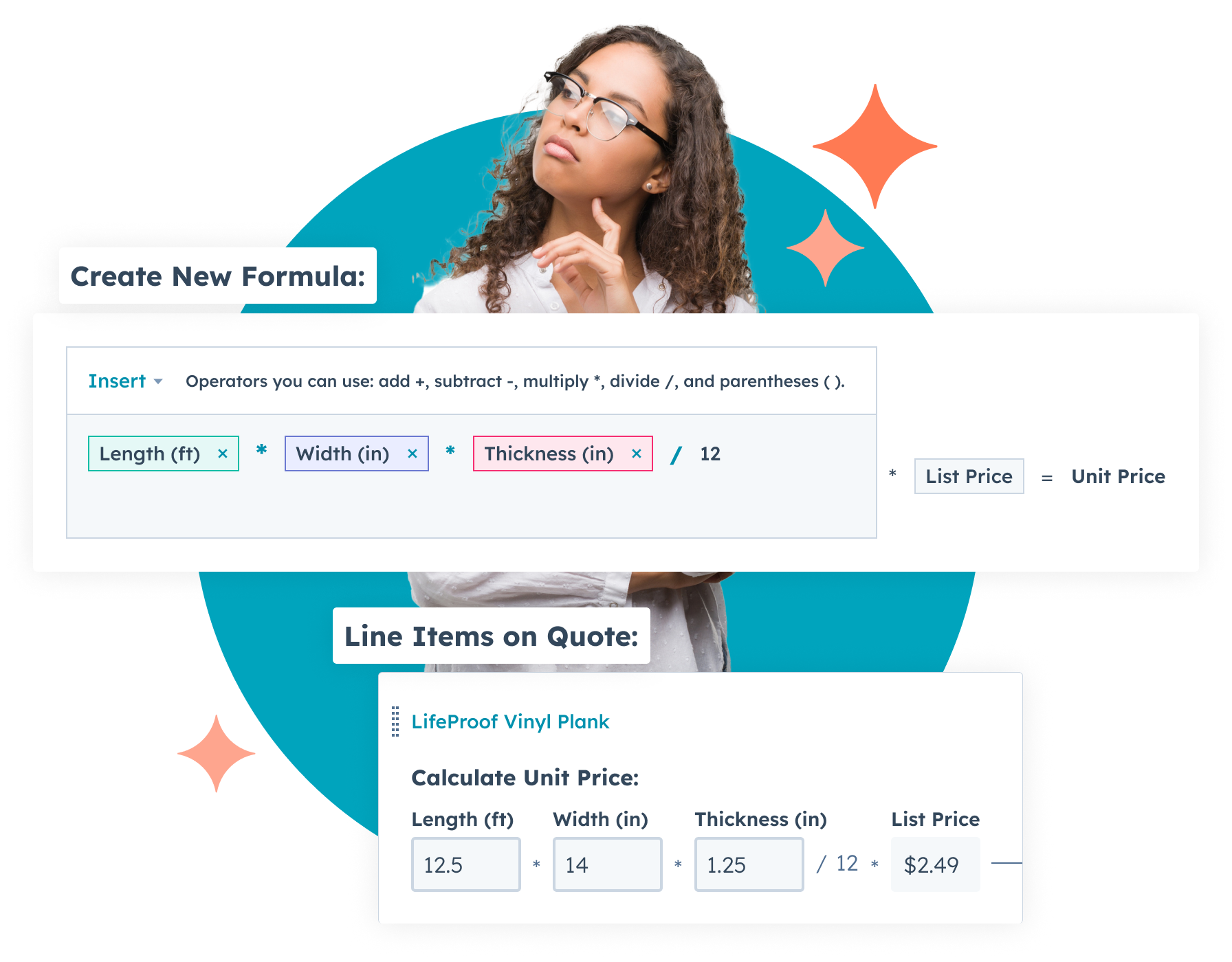
.png)
Pricing isn't just numbers on a page: it's the foundation of your revenue strategy.
And for many businesses, standard pricing just doesn’t cut it.
Whether you're managing volume discounts, subscription tiers, or custom service fees, pricing needs to be flexible, scalable, and accurate — without turning into a manual nightmare.
That’s where calculated pricing comes in.
With calculated pricing, businesses can set up dynamic pricing rules that automatically adjust based on factors like usage, volume, location, and contract terms.
Instead of manually recalculating pricing for every quote, your sales team can generate accurate, customized quotes in seconds — directly inside HubSpot, using quote•hapily.
Tackle complex scenarios with calculated pricing directly inside HubSpot.
In this guide, we’ll break down what complex pricing is, the common challenges of managing it and how automating the process using calculated pricing inside HubSpot with the help of quote•hapily eliminates friction, speeds up your sales process, and ensures your quotes reflect the right price, every time.
Plus, we’re diving into real-world examples from 9 different industries where calculated pricing is leveraged to stay competitive and maximize revenue!
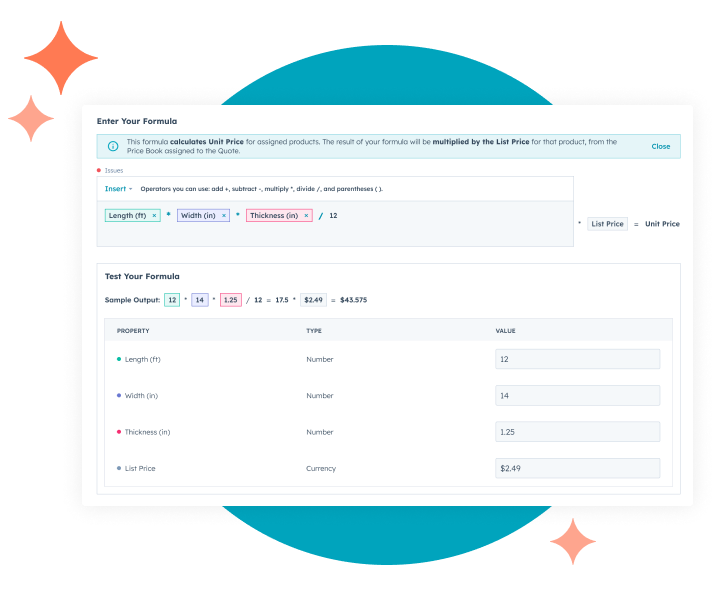
What is Complex Pricing?
Complex pricing is exactly what it sounds like — pricing that isn’t just a simple fixed rate.
Instead of a flat fee, it takes into account multiple factors, like:
- Usage-based pricing (e.g., per API call, per employee per month)
- Volume discounts (e.g., the more you buy, the lower the unit price)
- Tiered pricing (e.g., different pricing models depending on the package selected)
- Geographical adjustments (e.g., pricing variations based on region, taxes, or shipping distance)
- Custom calculations based on project complexity, contract terms, or industry-specific needs
Without a unified system in place to handle the calculations of complex pricing, businesses face a host of challenges, from inconsistent pricing and missed revenue opportunities to slow, error-prone quoting processes that frustrate both sales teams and customers.
The Challenges of Managing Complex and Calculated Pricing Models
If your sales team is stuck manually calculating custom prices for every quote, you’re facing more than just inefficiency — you’re opening the door to errors, inconsistent pricing, and lost deals.
Here’s why many businesses with complex pricing models struggle:
1.
Too Many Systems, Not Enough Syncing
Many businesses rely on disconnected spreadsheets, legacy software, and outdated pricing lists. This leads to messy workflows and misalignment between sales, finance, and operations teams.
2.
Manual Math = Manual Errors
Adjusting discounts, applying custom calculations, and factoring in contract terms manually? That’s a recipe for mistakes — and those mistakes can cost real revenue.
3.
Slow Quotes Kill Deals
Sales teams shouldn’t spend hours tweaking pricing models for each quote. Every delay increases the risk of losing a deal to a competitor who responded faster.
4.
Lack of Transparency
Inconsistent pricing erodes trust. If customers get different pricing from different reps (or worse, catch a pricing mistake), it damages credibility and slows down negotiations.
5.
Missed Revenue Opportunities
Without real-time, automated calculations, businesses often undercharge or fail to apply optimal pricing strategies — leaving money on the table.
.png)
How Calculated Pricing Works in HubSpot using quote•hapily
Now, imagine if your quotes automatically calculated the right pricing, based on rules you set — without requiring your team to manually adjust every quote.
That’s exactly what quote•hapily does inside HubSpot.
Dynamic Pricing Formulas
Set up rules based on volume, tiered pricing, per-seat costs, and more. HubSpot pulls in customer data to apply the right pricing automatically.
Real-Time Adjustments
Pricing updates instantly based on product selection, customer details, or any other variables you define.
Automated Workflows
Trigger approvals, discount thresholds, and contract generation automatically.
Seamless CRM Integration
No more switching between tools. Everything happens right inside HubSpot, keeping your sales process smooth and connected.
Error-Free Quoting
Reduce pricing mistakes with automated calculations that ensure consistency across every deal.
With quote•hapily, calculated pricing isn’t just a feature — it’s a revenue accelerator that ensures your team always delivers accurate, scalable, and competitive pricing without manual hassle.
Real-World Industry-Specific Use Cases for Calculated Pricing
Step-by-step walkthroughs of the most important configurations and workflows using quote•hapily and HubSpot Sales Hub that will help scale your quoting process while maintaining control and consistency across your organization.
💡 Example
A contractor bidding on a new development project can use calculated pricing to:
- Adjust material costs based on supplier fluctuations.
- Apply bulk discounts for large-scale purchases.
- Automatically calculate labor costs based on square footage and crew size.
⭐ Why It Matters
No more manual price adjustments — quotes update dynamically as project requirements evolve.
Create calculations for dynamic parts and materials costs ie: by square footage
.png)
Add line items to get total cost
.png)
💡 Example
A payroll provider uses calculated pricing to:
- Adjust pricing for remote employees versus in-office workers.
- Apply regional compliance costs automatically.
- Dynamically calculate tiered benefits costs for large organizations.
⭐ Why It Matters
Customers receive personalized, accurate pricing based on their workforce needs instantly.
Using Formulas to Calculate Per-Employee-Per-Month (PEPM) Price
.png)
.png)
Add line items to calculate price for different tiers or types: ie: full time vs part time workers
.png)
💡 Example
A parts manufacturer can automatically:
- Reduce per-unit costs for larger orders.
- Adjust pricing dynamically based on supply chain costs.
- Calculate real-time freight charges based on order weight and destination.
⭐ Why It Matters
Ensures accurate, competitive pricing while maintaining margins.
Calculate shipping fees based on a Total Weight field
.png)
Calculate volume pricing discounts based on quantities
.png)
💡 Example
A CRM provider uses calculated pricing to:
- Automatically adjust costs based on the number of users.
- Apply different pricing tiers based on feature selection.
- Factor in add-ons like premium support or increased storage.
⭐ Why It Matters
Customers get dynamic, scalable pricing that reflects their needs.
Calculate onboarding cost as a percentage of total software fee
.png)
Separate line items includes both packaged users and additional user costs
.png)
💡 Example
A freight company can use calculated pricing to:
- Adjust quotes based on distance from the nearest distribution center.
- Apply weight-based pricing calculations.
- Add surcharges for expedited or temperature-controlled shipments.
⭐ Why It Matters
Ensures precise, transparent pricing for every shipment.
Calculate shipping costs based on distance or item type
.png)
Manage cost premiums for different item types
.png)
💡 Example
A cybersecurity provider can use calculated pricing to:
- Adjust costs per device and security tier.
- Factor in enterprise-wide licenses with volume discounts.
- Dynamically calculate managed service fees based on monitoring requirements
⭐ Why It Matters
Ensures accurate pricing that scales with customer needs, preventing underpricing or over-billing.
Create cost of software per month per device + cost of location formulas
.png)
Calculate total cost for type of locations
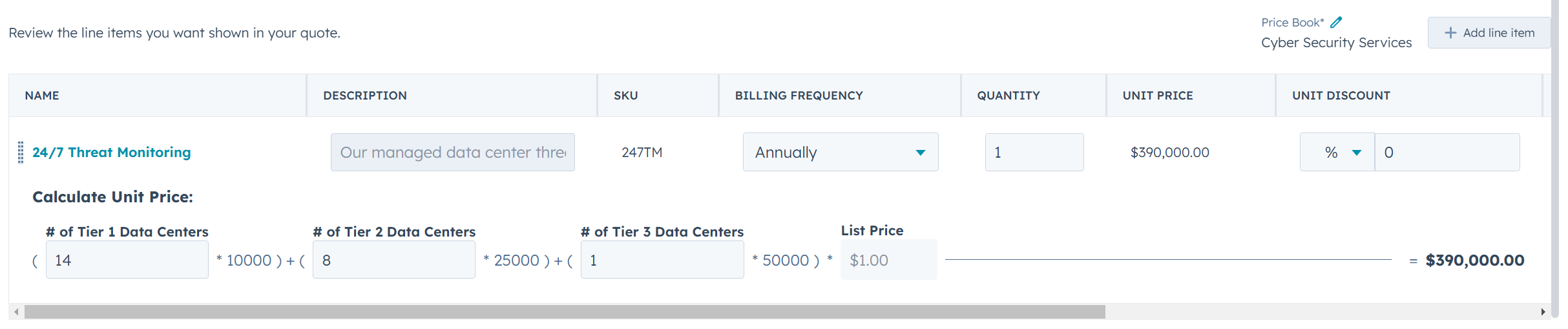
💡 Example
A SaaS company offering AI-powered analytics uses calculated pricing to:
- Charge a base rate that includes a set number of credits per month.
- Price additional credits at price breaks for different tiers and usage levels.
- Use a rollup*value formula to calculate total charges based on credit consumption dynamically.
⭐ Why It Matters
Customers get transparent, scalable pricing, while sales teams eliminate manual calculations.
Calculate volume credits
.png)
Create dynamic credit prices
.png)
Implement different pricing models based on total credits
.png)
Separate line items for monthly packages vs one-time fees
.png)
💡 Example
An online retailer uses calculated pricing to:
- Apply automatic discounts for customers purchasing in bulk.
- Adjust shipping costs based on weight and distance.
- Factor in seasonal pricing for limited-time promotions.
⭐ Why It Matters
Eliminates pricing inconsistencies, making it easier for customers to complete purchases with confidence.
Calculate volume pricing
.png)
Charge delivery fees based on total weight
.png)
💡 Example
A consulting firm quoting a client engagement:
- Enforce a minimum margin rule by rolling up total costs and ensuring profitability thresholds are met.
- Automatically add a 20% project management fee based on all non-project management services.
- Adjust rates dynamically based on junior vs. senior consultant hours.
- Apply retainer vs. project-based pricing with bundled service discounts.
⭐ Why It Matters
Guarantees profitable, flexible pricing while reducing manual calculations and approval delays.
Protect margins with minimum rules formulas
.png)
Calculate dynamic costs like Project Management as a percentage of total services
.png)

The Winning Formula for Smarter Quotes
Calculated pricing takes the guesswork out of quoting, because formulas should work for you, not the other way around.
Want to see more? Book a demo to see how quote•hapily can work for you!
