GUIDE
6 Ways to Power Up Your Complex Quotes Using Bundles
Get your team quoting the way your business actually sells — fast, accurate, and built to scale with configurable bundles and packages that drive consistency, speed up sales, and eliminate guesswork.
25 MIN READ
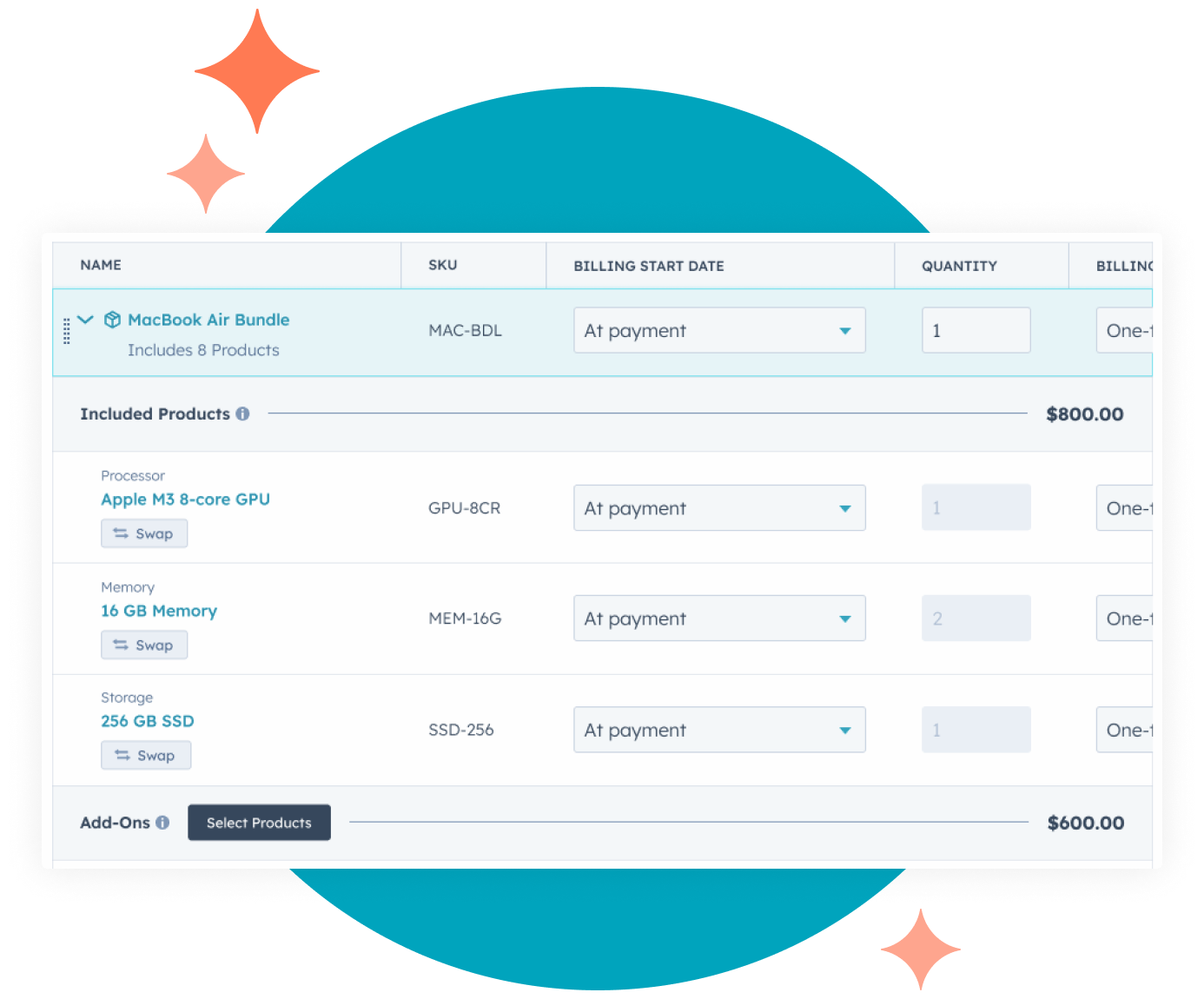
.png)
Click to jump to use case:
Let’s be honest — most quoting processes weren’t built for complexity. If your team is still adding products one by one, relying on reps to remember what goes with what, or triple-checking every quote for compliance ... there’s a better way.
Bundling brings structure and logic into the quoting process.
It lets you group products, services, and pricing rules into repeatable, scalable packages — so sales can quote quickly and accurately without hunting through a product library or guessing at what’s supposed to be included.
Instead of hoping your reps build the right quote, bundling gives you the tools to make it impossible to build the wrong one.
Take control of complex quotes with structured, logic-driven bundles — directly inside HubSpot.
In this guide, we’ll show you how bundling works inside quote•hapily, why it matters, and how to use it to eliminate quoting chaos, enforce pricing structure, and speed up every deal.
You’ll get clear, real-world examples of how teams are using bundles to:
- Package multi-tier products with usage-based pricing
- Build custom quotes with required add-ons and upgrade paths
- Prevent errors and ensure consistency across sales reps
- Quote faster without sacrificing accuracy
We’re breaking it down across six use cases — from SaaS to manufacturing to consumer tech — to show exactly how bundling helps you sell more, faster, with less mess.
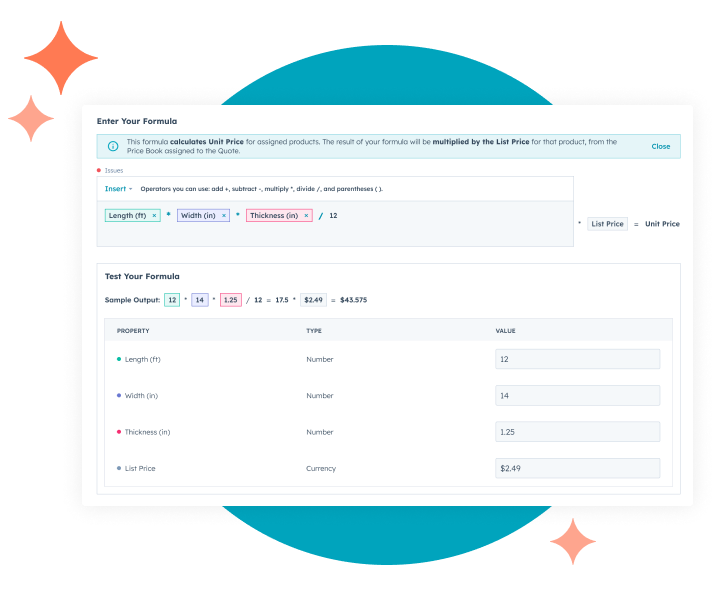
What are Bundles?
If you’ve ever had to build a quote with multiple products, services, add-ons, and tiers — and had to triple-check that you didn’t forget anything — you already know why bundles exist.
Bundles take all the pieces that should go together and let you package them up into one clean, repeatable quoting block.
That might include:
- A product and the onboarding services that always come with it
- Add-ons that flex based on quantity, usage, or tier
- Rules that show or hide options based on who the buyer is or what region they’re in
- Required components that reps can’t skip — and optional ones they can upsell
- All of the above, grouped into a bundle that reps can drop into any quote
You’re not just saving time — you’re enforcing how your business actually sells.
And the best part?
It’s not a static SKU. Bundles in quote•hapily are dynamic, logic-driven, and live inside HubSpot — no syncing, no workarounds.
Whether you’re quoting a laptop with three upgrade paths or a service package with tiered pricing and per-seat logic, bundles let your reps quote faster, more accurately, and with way fewer "wait, did you remember to include...?" moments.
The Challenges of Bundling Without Structure
Bundling sounds simple ... until you try to scale it.
One sales rep includes the right combination of products. Another forgets to add the onboarding fee. A third adds something they think should be bundled — but it’s not even supposed to be offered in that package.
Before long, you’re juggling one-off quotes, patchwork pricing, and way too many versions of what should have been a standard package.
Here’s where things usually go sideways:
1.
Everything lives in someone’s head
When there’s no formal structure, reps rely on tribal knowledge, spreadsheets, or last week’s quote to piece things together.
2.
Bundles aren’t bundles — they’re checklists
If reps have to manually remember what belongs in a quote, things will get missed. And when that happens, someone’s circling back after the deal’s been signed.
3.
Pricing logic is hard-coded or totally absent
One deal has per-seat pricing. Another forgets to add usage-based fees. No one’s confident it’s right, and finance ends up manually correcting quotes post-sale.
4.
Approvals slow everything down
When quotes don’t follow rules, they need to be reviewed. Every quote becomes a bottleneck — not a step forward.
5.
No reporting, no visibility, no control
If bundles aren’t structured in your CRM, you can’t track them. You don’t know what’s selling, what’s missing, or what’s being discounted into oblivion.
.png)
How Bundling Works in HubSpot using quote•hapily
No more checklists. No more cobbled-together SKUs. No more “just copy that old quote” chaos.
quote•hapily lets you build structured bundles directly inside HubSpot — with rules, logic, and flexibility baked in. It’s built for teams who need quoting to be fast, consistent, and scalable, without sacrificing control.
Here’s what that looks like in action:
Bundle Headers
Create a top-level product that represents the full package — whether that’s a platform license, a tiny home, or a combine harvester.
Included Product Options
Pre-select or require the items that must be part of the bundle — like onboarding fees, platform access, or a base model configuration. These stay consistent across every quote.
Dynamic Selections
Let reps toggle add-ons, adjust quantities, and choose options like layout, finish, or user count — all with built-in pricing logic and validations.
Automated Logic
Use quote•hapily automations to trigger required approvals, block invalid configurations, or adjust pricing based on selections — no custom dev work required.
Structured Reporting
Because each bundle is built on real HubSpot products and line items, you get clean CRM data and full visibility into what’s being quoted and sold.
Whether you’re building a simple package or a 12-line quote with tiered pricing, per-user logic, and upgrade options, bundles in quote•hapily turn quoting into a repeatable system — not a guessing game.
Next, we’ll walk through six examples that show how bundling works across different industries and quoting styles, including:
- Product packages with usage-based pricing
- Modular services with upgrade logic and automation
- Physical goods with variant selections and add-ons
- High-complexity configurations with built-in validations
Each one shows a different way to build smarter, more scalable quotes inside HubSpot using quote•hapily.
Real-World Industry-Specific Use Cases for Complex Bundles
Step-by-step breakdowns of how to configure dynamic, scalable bundles using quote•hapily inside HubSpot — all based on real scenarios across software, services, hardware, and high-complexity products.
Scenario
You want to quote like HubSpot — a platform built on modular products, flexible packaging, and usage-based pricing. Your product catalog includes multiple “Hubs” (or product lines), each with its own tiered pricing and seat-based logic. It’s clean for buyers, but a nightmare to quote manually.
Objective
quote•hapily to replicate HubSpot’s pricing model in your quoting process — tiered bundles, per-seat pricing, required base products, and optional add-ons — all structured, dynamic, and rep-friendly.
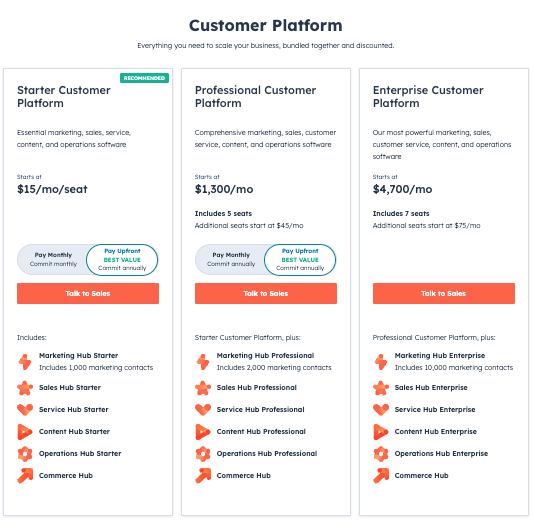
HubSpot’s model is smart — it combines simplicity for the buyer with scalability for the seller. The logic behind it? Modular pricing that adjusts to team size, business needs, and platform scope.
When you mirror this in quote•hapily, you’re not just making quoting easier — you’re building a foundation that:
- Keeps pricing guardrails locked in
- Auto-adjusts to usage inputs like seat count
- Unlocks upsell paths with packaged add-ons
- Lets reps quote complex deals without second-guessing themselves
This is the kind of quoting that scales with your business — not against it.
How to Build it in quote•hapily:
Create Tiered Bundles by Product Line
Build one bundle per product line (e.g., Marketing Hub, Sales Hub), and configure tiers as separate line items with the right pricing and descriptions.
.png)
Add Dynamic Fields for Seat Counts
Use numeric input fields so reps can enter the number of users or licenses — and tie that input to a pricing multiplier in the quote.
.png)
Set Required Inclusions
Attach base packages (like “Platform Access” or minimum user thresholds) as required items that get added automatically when the bundle is used.
.png)
Offer Optional Add-Ons
Give reps the ability to toggle things like onboarding services, API limits, or success plans as checkboxes or dropdowns — all priced accordingly.
.png)
BONUS: Apply Smart Pricing Rules
Use quote automations to enforce discounts based on seat volume, block invalid configurations, or trigger approvals when thresholds are exceeded. Build one bundle per product line (e.g., Marketing Hub, Sales Hub), and configure tiers as separate line items with the right pricing and descriptions.
The Payoff
Now, instead of quoting from scratch or tracking product logic in a doc no one reads, reps just drop in a bundle, plug in the seat count, and go.
Everything calculates. Everything fits. And your quoting process finally mirrors how you actually sell — with structure, flexibility, and no margin for error.
Scenario
You’re selling large-scale, highly configurable equipment — the kind of thing with a base price that looks like a phone number and 12 different spec decisions that could swing the quote six figures. Think treads vs. wheels, multiple grain headers, comfort cab options — all of it matters.
Objective
Use quote•hapily to build a quoting experience that mirrors a full-blown machinery configurator — modular, scalable, and tailored to how your reps actually sell complex gear.
.png)
Heavy equipment quoting isn’t just about choosing the right model — it’s about combining structural upgrades, attachments, tech packages, and optional gear in a way that’s accurate and aligned with manufacturing rules.
With this approach, you:
- Create quote-ready packages that reflect real-world machinery configurations
- Use dynamic pricing adjustments for upgrades (like Terra Tracks)
- Enforce required selections (you can’t skip the grain header)
- Layer in optional add-ons (toolboxes, compressors, comfort kits)
- Keep reps inside HubSpot — quoting with clarity, not chaos
It’s industrial-grade configuration without custom code or external tools.
How to Build it in quote•hapily:
Create a Bundle Header for Each Model
Start with a product for each base machine (e.g., “CLAAS Lexion 8900”) and set the base price (in this case, a cool $1,000,000). This becomes your bundle header.
-1.png)
Add Required Configuration Categories
Use included product options for categories like:
- Ground drive & tires (e.g., wheels vs. Terra Track treads)
- Grain handling system
- Header type (required — and priced)
- Residue management
- Cab comfort level (e.g., Premium vs. Premium+)
- Set default options at $0 (e.g., standard tires)
- Add price deltas for upgrades (e.g., +$50K for treads, +$5,300 for a better cab)
.png)
.png)
Create Add-On Sections for Optional Gear
Add an “Additional Equipment” section with optional items like:
- Premium toolbox
- Air compressor
- Central lube system
- Handwashing station
.png)
.png)
BONUS: Automate Protection Plan or Rules
You can set up quote automations to trigger add-ons like extended protection plans or enforce compatibility rules (e.g., certain headers only work with certain tanks).
The Payoff
Now, instead of quoting from scratch or tracking product logic in a doc no one reads, reps just drop in a bundle, plug in the seat count, and go.
Everything calculates. Everything fits. And your quoting process finally mirrors how you actually sell — with structure, flexibility, and no margin for error.
Scenario
You’re selling a high-end product that looks simple on the outside — but underneath, it’s a complex configuration of base models, upgrade options, and tons of personalized add-ons. Think EVs, custom gear, or premium subscriptions with lifestyle accessories.
Objective
Use quote•hapily to build a guided quoting experience for a consumer-ready product that still demands backend structure: base selection, visual upgrade toggles, and curated add-ons — all priced and controlled inside HubSpot.
.png?width=2000&height=1177&name=image%20(88).png)
Modern buyers want personalization. But your ops team needs structure.
With a Rivian-style quote setup, you get both:
- Base products anchor the experience (e.g., R1S California Dune)
- Options like wheel upgrades are handled as structured fields — not free-for-alls
- Add-ons (chargers, speakers, floor mats) are flexible but controlled
- Everything’s native to HubSpot — from quote config to pricing logic to final output
This isn’t just a product list — it’s a sales-ready configurator that reps can actually use.
How to Build it in quote•hapily:
Create the Base Product as the Bundle Header
Start with a product like “R1S California Dune” with a set base price (e.g., $105,900). Assign it to a dedicated price book for Rivian vehicles to control visibility.

Add Structured Config Options
Use included product options for configurable elements like:
- Wheels: Base model default, upgrade adds $1,000
- All-terrain packages
- Pre-included accessories (e.g., cargo crossbars, free mounts)
These are shown as default selections, but can be upgraded or removed based on logic.
.png)
Break Out Add-Ons by Category
Create separate sections for:
- Charging (e.g., Rivian wall charger — $800)
- Interior accessories (e.g., floor mats, cargo covers, speakers)
- Crossbars & mounts (e.g., surfboard or bike mounts)
Allow reps to select multiple, and optionally set max quantities if needed.
.png)
Use Price Adjustments per Selection
Assign price to each upgrade or add-on — every selection contributes to the total dynamically. The quote auto-updates in real time.
.png)
.png)
Deliver a Buyer-Ready Quote
Use grouped display logic to show selections under bundle headers (optional but encouraged). Final pricing, selections, and structure appear clean and professional.
.png)
The Payoff
This is how you sell high-end, customized products — without letting reps run wild or slowing down with spreadsheets.
They select the vehicle. The quote walks them through add-ons. Price adjusts with every toggle. Buyers get a beautiful, itemized quote they actually understand — and you get total control over what’s being sold (and for how much).
Rivian-style quoting inside HubSpot? Fully charged. No extra tools required.
Scenario
You’re selling customizable hardware — laptops, devices, equipment — where every buyer wants something a little different: more memory, bigger storage, maybe some pre-installed software. A basic SKU isn’t cutting it, and building quotes line by line is clunky and error-prone.
Objective
Use quote•hapily to recreate a guided configurator inside your quote flow — with required options (like RAM or storage), priced upgrades, and smart add-ons. Think Apple’s build-your-Mac interface, but fully native in HubSpot.
.png)
When you're quoting anything configurable — especially tech — structure matters. You’ve got base specs, upgrades, accessories, and software, all of which impact the final quote.
This setup:
- Forces consistent configurations across your team
- Prevents quoting things that don’t go together
- Surfaces upgrade paths without manual upsell steps
- Makes quoting feel like shopping — clean, visual, and fast
- Outputs a real HubSpot quote — no handoffs, no sync delays
If you’ve ever wished your quote builder felt more like an Apple Store cart — this is it.
How to Build it in quote•hapily:
Create the Bundle Header for the Device
Start with the base product (e.g., “MacBook Pro – 14” Space Black”) as your bundle header. Set the base unit price (e.g., $1,599) and assign it to your price book.
.png)
Set Up Required Configuration Options
Start with the base product (e.g., “MacBook Pro – 14” Space Black”) as your bundle header. Set the base unit price (e.g., $1,599) and assign it to your price book.
Use included product options to create categories like:
- Display type (e.g., standard vs. nano-texture)
- RAM size (e.g., 16GB default, upgrades to 24GB)
- Storage (e.g., 512GB → 1TB → 2TB)
- Power adapter (e.g., 70W vs. 96W)
Each option should link to real products in your HubSpot catalog — with pricing rules baked in.
- Default options = $0 (included)
-
Upgrades = price delta added to the bundle total
.png)
Add Optional Software & Accessories
Create add-on sections for things like:
- Final Cut Pro / Logic Pro licenses
- AppleCare or warranties
- Laptop sleeves, extra chargers, dongles, etc.
Let reps mix and match — quantity caps and defaults are fully configurable.
.png)
Design the Quote Experience
Use quote•hapily’s bundled quote module to visually nest all selected options under the base product — keeping the quote clean, organized, and client-ready.
.png)
.png)
BONUS: Use Rules for Complex Configs
Want to block incompatible selections (e.g., Nano-texture + wrong adapter)? Add validation rules or automate approval flows based on config logic.
The Payoff
Now reps aren’t guessing. They’re configuring.
Whether it's a single MacBook or an entire team rollout, every quote is clean, scalable, and mirrors the buyer’s exact setup. Total price updates dynamically. Add-ons slot in seamlessly. And your quote looks like it came from a product catalog — not a Frankenstein spreadsheet.
No skipped steps. No missed accessories. Just structured, guided quoting — natively in HubSpot.
Scenario
You’re selling high-ticket, deeply customizable products — like tiny homes — with endless layout options, upgrade paths, and trim packages. Each quote is a snowflake, but quoting shouldn’t feel like building a floorplan from scratch every time.
Objective
Use quote•hapily to build a model-specific bundle that flexes based on layout, finish, and add-ons — while ensuring pricing, product rules, and user experience all stay on point inside HubSpot.
.png)
This kind of product screams complexity: different base models, multiple layout options per model, upgrade pricing, and lots of shiny add-ons.
Instead of dumping every option into a bloated product list, you:
- Break down the base models into separate bundles for clarity
- Tie price to selections, not manual overrides
- Structure upgrades and add-ons into digestible dropdowns
- Keep reps inside HubSpot, quoting like pros without needing a floorplan decoder ring
It’s quoting for customizable products — made simple, visual, and scalable.
How to Build it in quote•hapily:
Create a Unique Bundle for Each Model
Don’t stuff every home into one mega-bundle. Instead, create a separate bundle for each model (Faron, Aspen, Elm), so configuration options stay relevant and manageable.
.png)
Build the 'Size + Layout' Option Set
Use the included product field to offer layout options (e.g., Faron 26 Pacific, Faron 30 Alta, Faron 33 Alta).
- Set the base layout as default.
- Assign each layout its full price — no price override needed.
- The bundle total will be calculated from these selections automatically
.png)
Add Trim Packages with Tiered Pricing
Create an “included product” group for trim finish (e.g., red/white/silver = $0, white/bronze = $22,779, cedarwood = $8,579).
- Use the default trim as the no-cost option.
- Price upgrades as their own products to contribute to the total quote.
- No overrides — just clean, native product pricing.
.png)
Build Add-On Sections for Appliances
Use an add-on group for kitchen upgrades like oven, dishwasher, and microwave.
- Set max quantity to 1 per item.
- Allow reps to select one, some, or all — each priced independently.
- All selections dynamically update the quote total.
.png)
BONUS: Add Logic for Future Automations
Want to add install fees if a certain oven is selected? Or block incompatible layouts? Use quote automations or rules to trigger hidden fees, block selections, or require approvals.
The Payoff
What used to take 12 tabs and a side convo with engineering now happens in one, clean quote builder.
Reps select a model, configure the layout, choose finishes, and tack on appliances — all within HubSpot, and all without breaking a sweat.
No misquotes. No skipped steps. Just a fully built tiny home, ready to roll.
Scenario
You’re selling modular SaaS with a mix of usage-based and flat-fee pricing — think HR platforms where some tools are billed per employee per month and others are priced per account. Buyers don’t always need everything, and reps need flexibility to build quotes that match exactly what’s needed — no more, no less.
Objective
Use quote•hapily to create a bundle that allows reps to build HR software packages à la carte — scaling pricing dynamically based on headcount while locking flat-fee tools to a single quantity.
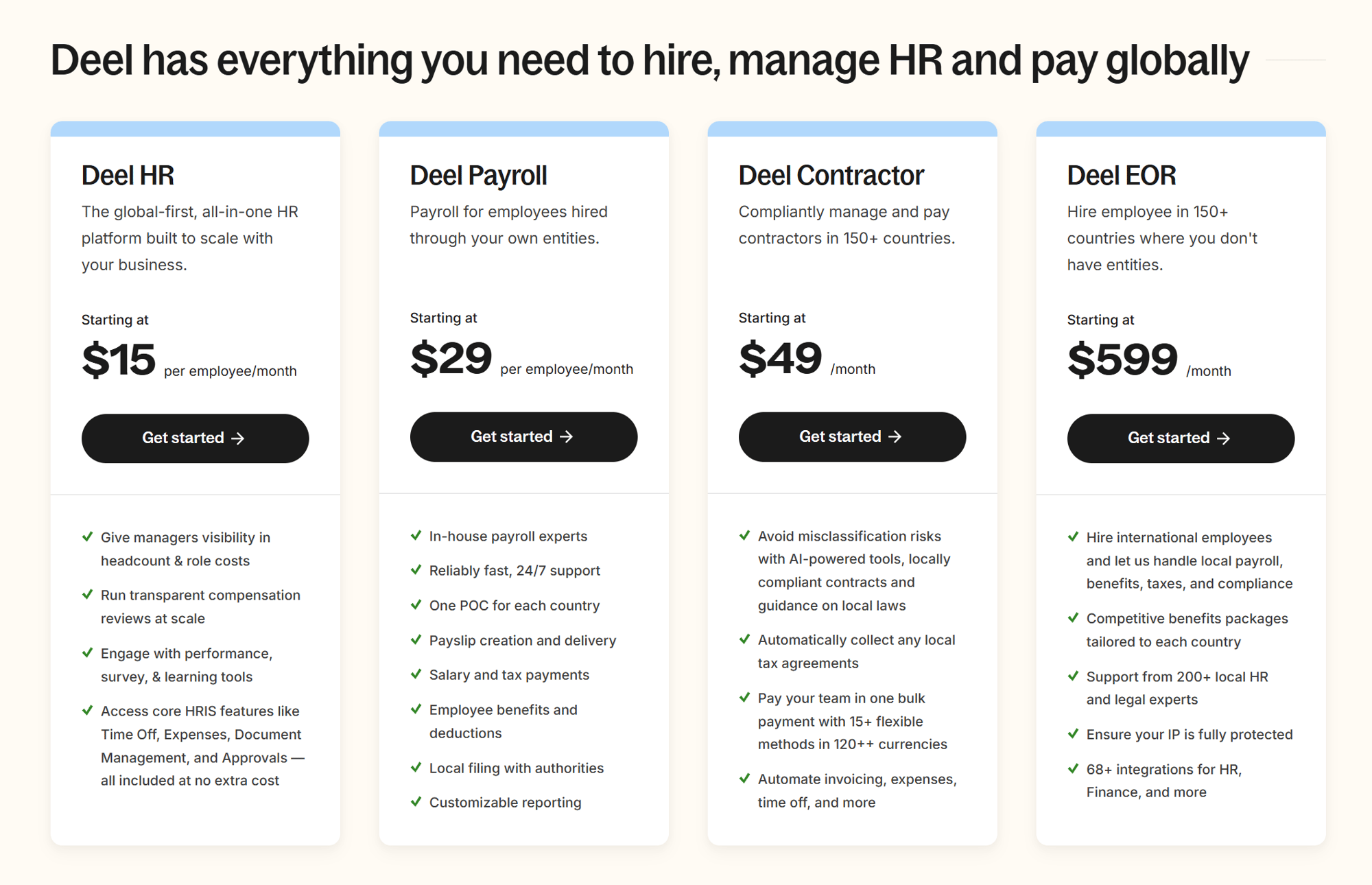
When you're quoting anything configurable — especially tech — structure matters. You’ve got base specs, upgrades, accessories, and software, all of which impact the final quote.
Selling HR software isn’t just picking a plan — it’s about configuring the right tools for the team size and use case. Some modules scale with employees. Others are fixed-price. Reps need quoting that reflects that — without needing to memorize which tools are which.
With this setup, you:
- Separate usage-based tools from flat-fee ones
- Tie per-seat pricing directly to employee count
- Lock quantity rules to prevent mistakes (no one’s buying 5x “Contractor” tools)
- Let reps mix and match based on buyer needs — all without touching product rules or pricing logic manually
It’s modular pricing done right — and done inside HubSpot.
How to Build it in quote•hapily:
Create a Bundle Header for the Full Platform
Build a product called “HR Software Bundle” with a $0 price — the total quote will be based on the selections made within the bundle.
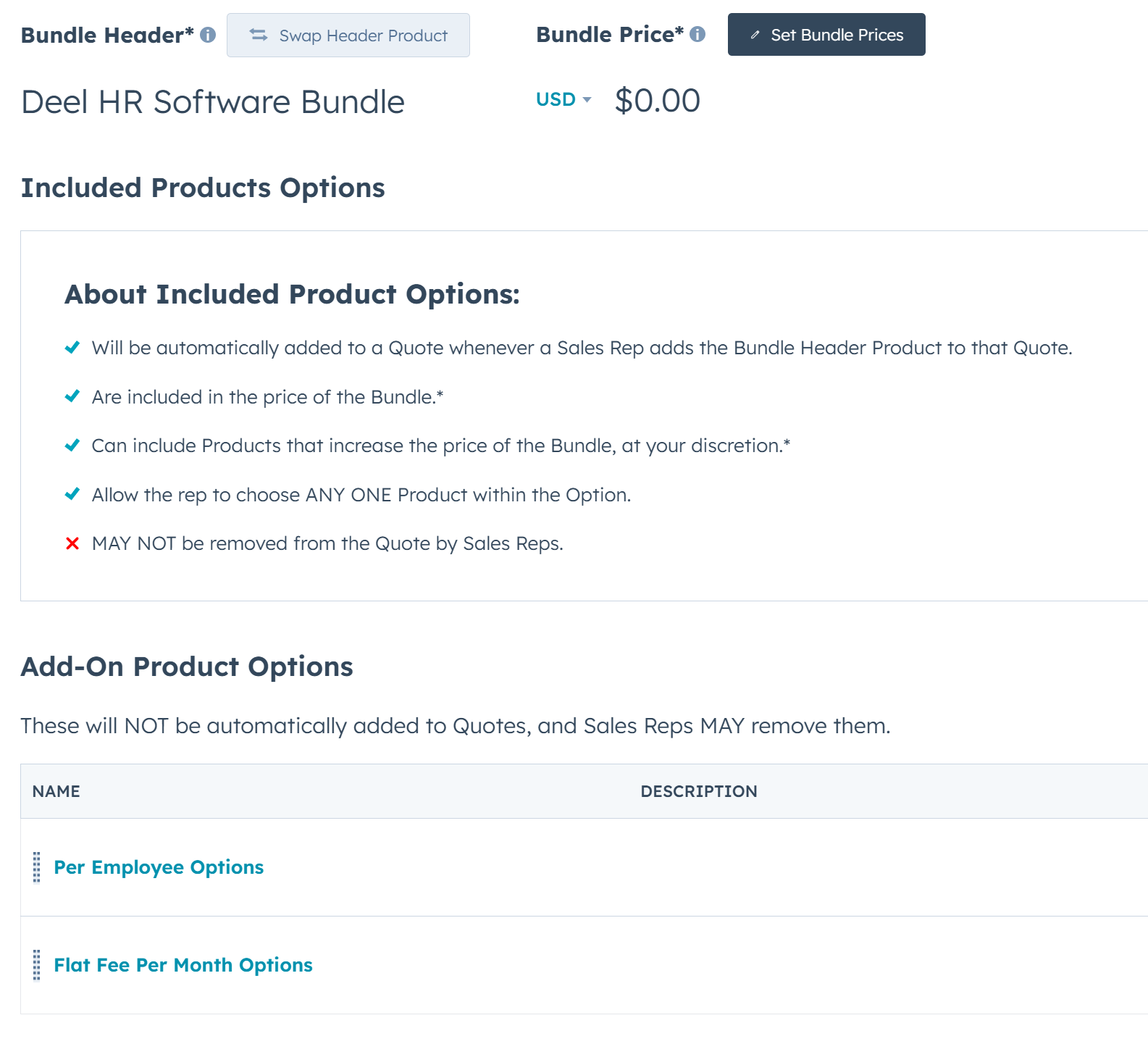
Add a Section for Per-Employee Products
Create an add-on option called something like “Per-Employee Tools” and drop in items like “HR Platform” and “Payroll.”
- Set the default and minimum quantity to 1
- Leave the max quantity blank so reps can input headcount
- Pricing automatically scales based on quantity × unit price (e.g., 50 employees × $15/user)

Add a Section for Flat-Fee Products
Create a second add-on group (e.g., “Flat Monthly Tools”) and add “Contractor Management” and “Employer of Record.”
- Lock the max quantity to 1
- Disable quantity input — reps can only select or deselect
- These contribute a fixed monthly amount to the quote
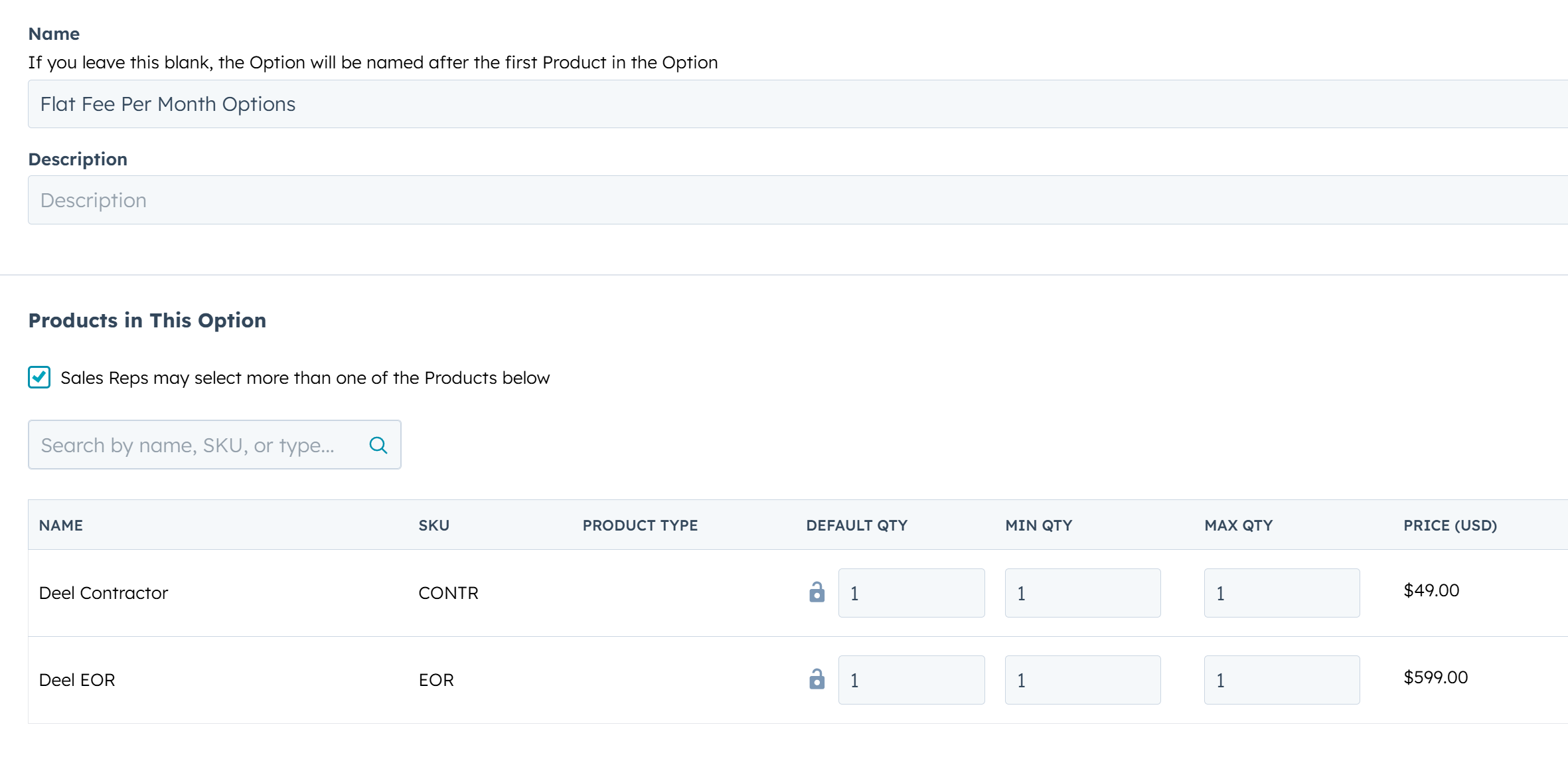
Leave Included Products Blank
Since this is a fully customizable, a la carte experience, don’t set any default inclusions — the bundle builds itself based on what’s selected.
.png)
BONUS: Add Tiered Discounts or Approvals
Want to apply a discount at 100+ employees? Or require approval for pricing over $5,000/month? Layer in rules via quote automations.
The Payoff
This setup turns a complex, mixed-model pricing strategy into a clean, scalable quote. Reps just enter the headcount, toggle the tools the buyer wants, and the math takes care of itself.
No calculators. No workarounds. No “wait, which one is seat-based again?”
Just smarter quoting for smarter software sales — built for how modern SaaS sells.

Smarter Bundles. Faster Quotes. Fewer Headaches.
Bundling makes complex quoting simple, scalable, and way more consistent — no hacks, no handholding, no room for error.
When your quoting process matches how you actually sell, everything gets easier. Your reps quote faster. Your pricing stays accurate. Your deals move forward.
Want to see more? Book a demo to see how quote•hapily can work for you!
