Last updated: April 25, 2025
We've been hard at work and are thrilled to introduce a new lineup of features to make your quoting experience smoother, faster, and more enjoyable. Dive in and discover how these innovations can elevate your workflow and bring a fresh spark to your daily routine. Let's take a look at what's new!
Pricing Tables
Price Books have long allowed admins to override HubSpot pricing, provide a percentage increase or decrease to the price, and define Volume Pricing rules. Today, we're releasing Pricing Tables that allow you to specify pricing based on input from the Sales Rep on the quote.
For example, you can choose a Dropdown property and a price for each option, or a Number property and a price for each numeric range.

"Update Line Item" Outcome
This is a big deal! Being CPQ nerds, this is the kind of thing we've been talking about for months — and it's finally here. What's the big deal? Have you ever needed to:
- Dynamically set discounts based on the total quantity of a purchased product?
- Set the quantity for a renewal line item based on their current licensed amount?
Now you can. Take a look at our deep dive for more information:
https://quote.hapily.com/docs/how-does-the-update-line-items-outcome-work
Approval Backups
Now, administrators don't have to wade through all their quote approval workflows and change the emails for approvers to someone else when that approver goes on vacation. Set up a backup in Settings > Users, and you're done. You can future-date and schedule their return as well. No changes needed to workflows

More Updates
Bundles: Editing Included Products Quantities
Previously, the quantities for "Included Products" in your bundles could not be edited once the Bundle was added to the Quote. The idea was that the price of these products was already factored into the Bundle's price. This was too limiting, though.
We've updated Bundles so that sales reps can edit the quantities of Included Products — if their price is greater than $0.
Improved Quote Rules Navigation
We've been adding new Outcomes to Quote Rules quickly—faster than we thought we would, to be honest. The Quote Rules List page still organizes Rules by Outcome, but now that list of Outcomes is displayed on the left side, not horizontally. So much better!

Bug Fixes
Nobody's perfect. Here are some of the fixes we've made recently:
Quote List UI Extension
- Quote group sorting now shows quotes according to the quote lifecycle.
- Removed the Reject option from the actions. To Reject a quote, you should visit the Review Quote screen.
- We also added a loading spinner.
Quote Approvals UI Extension
- The page now loads with the current Deal as the default. You can still change or remove that deal to view all Quotes in an approval process.
Bundles
- Addressed an issue with non-USD prices on Bundle Add-on products.
- Removed the "Max Qty" default value for Bundle Options, meaning that the default is now "unbounded."
- Sales reps could not add Bundles that did not have Included Products to quotes. Now they can.
- Fixed a couple of "corner cases" that prevented bundles from being expanded once added to the quote.
Rules
- The Rules List wasn't rendering if you didn't have any rules. It does now, so go crazy.
- Multi-select drop-down fields weren't displaying correctly in the Rule Builder and weren't evaluated properly during Quote edits.
Price Books
- In rare situations, the Price Books properties in HubSpot would get out of sync with the Price Books in quote•hapily, leading to scary-looking errors in the Quote Builder. It would also happen if you refreshed a HubSpot Sandbox. This has been addressed.
Other
- Errors weren't displayed correctly on the Quote Review screen. They are now.
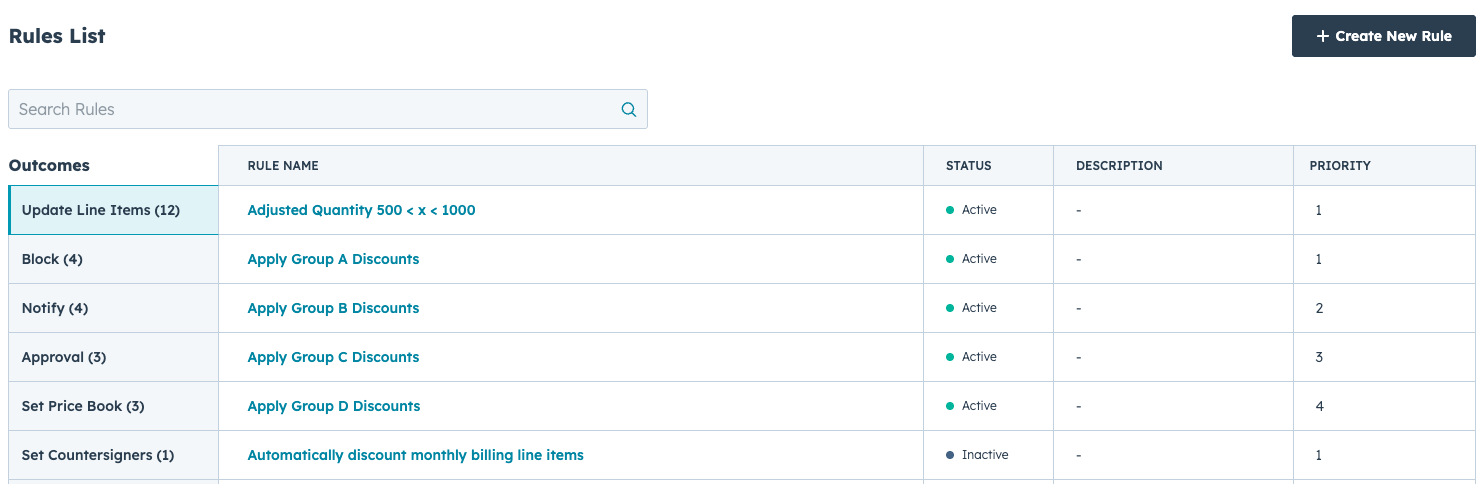

.png)

