Let’s face it: no two deals are ever the same. Whether you’re selling software, services, or widgets, every prospect has unique needs, and every quote should reflect that. That’s where Quote Modules come in — the ultimate way to make your quotes as personalized and powerful as your pitch.
What Are Quote Modules?
Think of Quote Modules as building blocks for your quotes. They’re pre-designed, customizable sections that you can tailor to fit the exact needs of your deals. From pricing tables to embedded videos, these modules help you create a seamless quoting experience that’s both professional and persuasive.
With Quote Modules, it’s no longer about forcing every deal into a one-size-fits-all template. Instead, you can adapt each quote to highlight exactly what matters to your prospects.
And the best part? All of this happens natively within HubSpot’s quoting tools, making customization a breeze without disrupting your workflow.
Why Use Quote Modules?
Using Quote Modules isn’t just about making your quotes look good (though they’ll definitely impress). It’s about creating an experience that’s clear, engaging, and designed to close deals faster. Here’s how they help:
1. Flexibility to Fit Any Deal
No two deals are alike, and Quote Modules give you the tools to reflect that. Whether it’s embedding a YouTube demo video, adding a Terms of Use checkbox, or inserting Google Docs, Slides, or Sheets, you can build quotes that are as unique as your customers.
2. Clarity That Wins Confidence
Confused prospects don’t buy. Quote Modules make it easy to organize products into categories, showcase pricing breakdowns, and even hide irrelevant fields. The result? A clear, concise quote that’s easy to understand and impossible to overlook.
3. A Competitive Edge Through Personalization
In today’s market, personalization isn’t just appreciated; it’s expected. By customizing your quotes with modules tailored to your customer’s needs, you demonstrate that you’re listening and that you care. That’s the kind of experience that wins deals.
9 Powerful Modules to Transform Your Quotes
Here are some of the modules that are changing the quoting game, along with real-world examples of how they’re used:
- Terms of Service Checkbox: Lock in agreement with a simple, intuitive way to collect approvals. Perfect for contracts, ensuring compliance, or adding a professional touch to every quote.
- YouTube Embed: Bring your product to life by embedding a demo video or a customer testimonial. Great for showcasing complex products or building trust through real-world examples.
- Google Docs Embed: Add detailed specs, project timelines, or in-depth proposals directly into your quote. Ideal for when your customers need to dive deeper into the details.
- Google Slides Embed: Include sleek presentations to explain your offerings or share visual roadmaps. Perfect for pitching larger projects or illustrating value visually.
- Google Sheets Embed: Showcase pricing calculations, ROI estimates, or live data updates without leaving the quote. Great for transparency and reinforcing confidence in your numbers.
- Product Grouping: Organize products into logical categories to make complex quotes easier to digest. Perfect for quotes with multiple product lines or varied offerings.
- Bundles: Provide a clear breakdown of what’s included in a bundle, so customers see the full value. Ideal for offering tiered packages or highlighting discounts.
- Form Embed: Collect critical information, like approval signatures or additional preferences, right within the quote. Great for keeping the process seamless and efficient.
- Conditional Rich Text: Add dynamic text fields that adjust based on the prospect’s unique needs. Perfect for personalizing terms, pricing explanations, or special offers.
How Customized Quotes Help You Win Business
Going the extra mile to include additional content in your quotes isn’t just a nice touch — it’s a competitive advantage. With the ability to mix, match, and customize modules, you can create quotes that deliver the right details at the right time, leaving nothing to chance.
Plus, by making your quotes more interactive and engaging, you’re not just informing your prospects; you’re impressing them. Whether it’s a pricing table that’s easy to digest or a dynamic video that answers their top questions, a customized quote with extra content turns them into powerful tools for closing deals.
Ready to Build Smarter Quotes?
With Quote Modules, the possibilities are endless. So, why settle for boring, static quotes when you can create dynamic, impactful ones that truly make a difference? Request a demo to see how they can transform the way you quote, sell, and grow.
Explore the library now and see the difference for yourself!
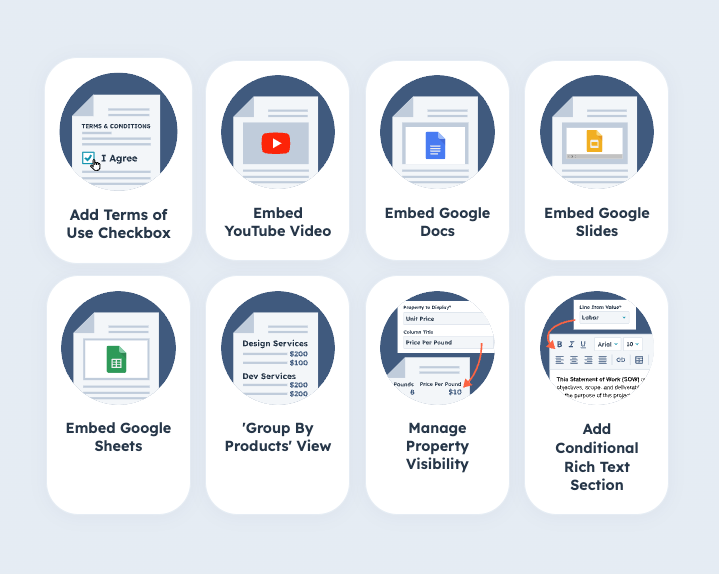


.png)
